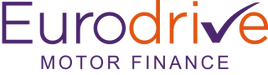Accessibility
This is the official Accessibility Statement for the Eurodrive Finance website:
If you have experienced a problem accessing or reading our material, please let us know and we will try to provide the information in a format that is useful to you. We would also welcome your feedback and ideas regarding the accessibility of our site.
Standards Compliance
Eurodrive Motor Finance is committed to providing a website that is accessible to the widest possible audience, regardless of technology or ability.
We are actively working to increase the accessibility and usability of our website and in doing so adhere to many of the available standards and guidelines.
This website endeavours to conform to level Double-A of the World Wide Web Consortium (W3C) Web Content Accessibility Guidelines 2.0.
These guidelines explain how to make web content more accessible for people with disabilities. Conformance with these guidelines will help make the web more user friendly for all people.
This site has been built using code compliant with W3C standards for HTML and CSS. The site displays correctly in current browsers and using standards compliant HTML/CSS code means any future browsers will also display it correctly.
We are continually seeking out solutions that will bring all areas of the site up to the same level of overall web accessibility. In the meantime should you experience any difficulty in accessing the pilebreakingsystems.co.uk website, please don’t hesitate to contact us.
Adjusting the Text size
Changing text size in Internet Explorer
IE 7 / 8
IE 7 was the first version of Internet Explorer to have a size-change facility permanently on view: the button in the bottom-right corner. This can be used to zoom the whole page (text and images).
Alternatively :
- Select menu item View / Zoom;
- Click on the desired size.
You can also adjust the zoom quickly by holding the Ctrl key down and moving the mouse wheel.
To adjust the font:
- Select menu item Tools / Internet Options;
- Select the “General” tab;
- Press the “Fonts” button;
- Select the required font;
- Press the “OK” button;
- Press the “OK” button.
There is also an option to ignore the font sizes specified by the page author. Often this will make pages more readable, but not always. You can find it as follows:
- Select menu item Tools / Internet Options;
- Select the “General” tab;
- Press the “Accessibility” button;
- Tick the option “ignore font sizes specified on webpages”
- Press the “OK” button;
- Press the “OK” button.
IE 9
Internet Explorer 9 is similar to 7/8, but has taken two steps backwards. Firstly the always-visible control has been removed. Secondly the menus are hidden behind the symbol in the top-right corner, whatever it is supposed to be – a ship’s steering wheel? a cogwheel? Anyway it’s a typical example of choosing superficial “design” in preference to actual usability. On the other hand you can now use Ctrl & ‘+’ and Ctrl & ‘-‘ in the same way as Firefox.
IE 6
To adjust the text size (in IE 6 this however only works on some sites):
Select menu item View / Text Size Click on the desired size. (The dot indicates the one currently selected.)
You can also adjust the text size quickly by holding the Ctrl key down and moving the mouse wheel. This works in the opposite direction to IE 7!
To adjust the font:
- Select menu item Tools / Internet Options;
- Select the “General” tab;
- Press the “Fonts” button;
- Select the required font;
- Press the “OK” button;
- Press the “OK” button.
Changing text size in Opera
In Opera 8 / 9 / 10:
- Select menu item Tools / Preferences (or press Alt-P);
- Select tab “Web pages”;
- Click the button next to “Normal font”;
- Select the font and size you like;
You can control fonts in more detail on the ‘Advanced’ tab.
Opera was the first browser in which one could rapidly zoom in and out on a page with the mouse-wheel: hold the Ctrl key depressed, and move the mouse wheel up or down. Or use the ‘+’ and ‘-’ keys on the numeric keypad, and ‘6’ to return to 100%. In Opera 10, the ‘6’ no longer works; one has to use Ctrl & ‘0’.
In Opera you can also set a minimum text size, so if a site uses some reasonable-sized text and some tiny text, you can force the tiny text to be readable. This is set in the ‘Advanced’ panel, as above.
Changing text size in Firefox
Firefox offers various ways of setting text size:
- zoom in and out by holding the Ctrl key down and moving the mouse wheel;
- zoom the text size in and out by using Ctrl & ‘+’ and Ctrl & ‘-’.
- set the font in menu Tools / Options.
This is essentially the same in all versions up until now (version 3.6 at the time of writing). However where earlier versions only adjusted the text size, Firefox now zooms the whole page, in the manner pioneered by Opera.
Changing text size in Safari
In Safari one can zoom the text size in and out with Command + and Command –
The Command key on a Macintosh is indicated by an Apple or cloverleaf symbol. Or you can use menu View / Make Text Bigger.
Changing text size in Chrome
Google Chrome has a zoom option: click on the spanner button to the right of the address bar, and this opens a menu which includes a zoom option (which is rather crude, with large steps). One can also zoom with Ctrl & mouse-wheel.
The option to change the default text size is hard to find:
- Click on the spanner button;
- Select options;
- Select “under the hood”;
- Scroll down until you find “Web Content”;
- Click the “change font and language settings” button;
- Select “Fonts and encoding” tab;
- Click the “change” button for the font type (serif / sans serif) you want. There doesn’t however seem to be any way of defining whether you want your default font to be serif or sans-serif, other than setting both types to the same font.
- Select the font and size you like.
Changing text size in Netscape 6/7
- Select menu item Edit / Preferences;
- Select item Appearance / Fonts;
- Select the fonts and size required (the one marked ‘variable width’ or ‘proportional’ is the most important one);
- Press the “OK” button.
Alternatively you can adjust your text size in many browsers by holding down the ‘Ctrl‘ key (PC) and using your mouse scroll wheel to increase or decrease your text size.
Screen Resolution
This website is best viewed with a screen resolution of at least 1024×768 pixels. For help with changing your screen resolution, consult your operating system’s online Help reference.
European Vehicle Contracts Ltd
European House
9 Apex Business Village
Newcastle upon Tyne
NE23 7BF
Sales Office
Unit 6
Hub 26
Lawrence House
Riverside Drive
Cleckheaton
BD19 4DH
Copyright © 2021 Eurodrive Motor Finance - All Rights Reserved.
Company Number: 6532275
ICO Number: Z2537167
Registered Address: European House, 9 Apex Business Village, NE23 7BF
Eurodrive Motor Finance is a registered trading name of European Vehicle Contracts Limited, authorised and regulated by the Financial Conduct Authority, FRN 649225. Eurodrive Motor Finance is acting as a licenced credit broker and not a lender. Eurodrive can introduce customers to a limited number of finance partners/lenders based on your credit rating. We will not charge you a fee for our services. Instead, we receive a commission from our finance partners/lenders for introducing your details to them. This is either a fixed fee or percentage of the loan amount and may vary by lender/partner. However, this will never impact the rate or acceptance you are provided. The exact amount of commission will be disclosed to you before you enter into any financial agreement.
This website uses cookies.
We use cookies to analyze website traffic and optimize your website experience. By accepting our use of cookies, your data will be aggregated with all other user data.